What is Office 365? Office 365 is Microsoft’s new software plus hosted services (read: cloud) subscription offering for businesses that are looking for advanced features without breaking the bank and buying dedicated servers have these products in house. Office 365 is offered in a few different plans that include a suite of products and services or you can get these products and services a la carte.
For this blog I’m going to focus on one feature in particular included in the Office 365 Professional Plan ($6 per month per user) that really makes sense for the Small Office / Home Office (SOHO) user: Microsoft Exchange Online.
Microsoft Exchange Online is basically Microsoft Exchange Server hosted by Microsoft in the cloud. Exchange Server, whether it’s running on your server or on Microsoft’s, enables Outlook users with some great advanced features that would not otherwise be obtainable in small offices with just a few people.
Many of us use Outlook to manage our business and personal lives and it has been the standard in business communications for a long time because it packs such a great feature set. If you don’t own or work for a big company, you may not know about some of the features enabled when Outlook connects to its server counterpart. I’m going to highlight 2 features that are big ones for the SOHO user but first let’s talk about the issues of the past.
Challenges for the small office Outlook lover:
- You love Outlook when you’re in the office and you keep everything perfectly organized in appropriate folders, but when you’re out of the office and need access to this information you are out of luck.
- If you try and use your webmail for organizing mail, keeping an address book, or keeping your calendar appointments, you are sorely disappointed at the feature set and long for what Outlook has to offer.
- When you reply to an e-mail in the office and need to see what your reply was while out of the office you are out of luck; that message is in Outlook, but not in your webmail.
- Inverse of number 3, you are out of the office and reply to an important message and later you are in the office searching for what you said and it’s not there.
- When you setup to receive e-mail on your smart phone you once again have a third place where e-mail resides that may or may not reside in the other 2 locations, Outlook and webmail.
- You want to set an automatic reply when you’re on vacation but the feature is grayed out on the menu in Outlook.
Solution: Microsoft Exchange Online
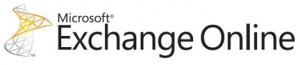 When Outlook is connected to Exchange it is no longer the home base for your mail, calendar, tasks, and address book like it used to be. What you see in Outlook is an exact copy of what is stored in Exchange and Microsoft is hosting it for you in the cloud. This means that when you move things, reply to mail, set a calendar appointment, create a task, these things are directly synchronized to Exchange.
When Outlook is connected to Exchange it is no longer the home base for your mail, calendar, tasks, and address book like it used to be. What you see in Outlook is an exact copy of what is stored in Exchange and Microsoft is hosting it for you in the cloud. This means that when you move things, reply to mail, set a calendar appointment, create a task, these things are directly synchronized to Exchange.
You may have more than one computer with Outlook on it such as the computer in your office and the laptop you use on the road. All of these computers with Outlook will stay up-to-date with the latest information.
Also included in Office 365 is the Outlook Web App. This is the web-based interface that looks and feels much like Outlook. It is 10 times better than the webmail you may have now.
The reason you could never get an Out-of-Office response to work is because the server is the one to respond, not your Outlook. If your computer running Outlook was closed or shut down no response would ever get generated. This feature becomes available when Outlook is connected to Exchange and once you have it you’ll never know what you did without it.
Since Microsoft Exchange has the lion’s share of the e-mail server market all major smart phone companies include a way to connect to it. This includes iPhone, Android, & BlackBerry and the always up-to-date information you now enjoy within Outlook happens on your phone as well.
Office 365 for the small office is such a great value at $6 per month per user that even without all the other features (which I’ll write about in future blogs) is worth the price of admission.
Posted by Eric O. Schueler, A+, MCP, MCSE, MCTS, CSSA, ACSP. Eric is the Senior V.P. of Information Technology at HRCT. He has been in the business of providing IT and consulting for small and medium business for more than 15 years.
For more information and to ask questions, click here to contact Eric Schueler.
Hampton Roads Communication Technologies (HRCT) provides quality business telecommunications solutions, like Business Telephone Systems to companies and organizations throughout the Hampton Roads Virginia cities of Virginia Beach, Chesapeake, Norfolk, Portsmouth, Suffolk, Newport News and Hampton, north into Williamsburg and south into the Outer Banks of North Carolina. HRCT keeps your company connected. Call today 757-399-3350.
